To create a new project, navigate to File → New Project.
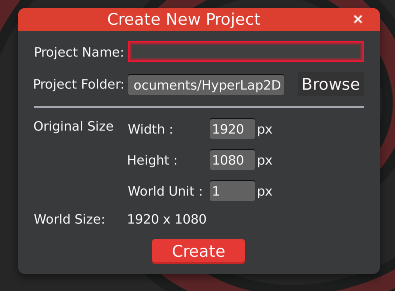
Original Size
Original Size represents the base screen dimensions for which your assets are designed. For example, if the resolution is set to 1920x1080, it means that in a canvas of those dimensions, your assets will maintain their intended size and clarity.
Pixels per World Unit (PPWU)
The Pixels per World Unit (PPWU) is an arbitrary value that defines the coordinate scale without affecting the resolution. A World Unit (WU) is the metric used for an object’s dimensions and coordinates within HyperLap2D.
- If a player asset is
100x200pxandPPWU = 100, the player’s dimensions in the editor will be1x2 World Units. - If
PPWU = 1, the coordinates will match the pixel values exactly.
While this is primarily a convention to simplify coordinates, it is often a technical requirement. For instance, Box2D physics has limitations regarding coordinate magnitudes; a high PPWU (typically between 80-100) is necessary to keep values within Box2D’s optimal range.
Viewports and Scaling
The PPWU directly affects Viewport settings. If your base resolution is 1920x1080 and PPWU = 60, the size of a FitViewport or ExtendViewport in your code should be 32x18 (1920/60 and 1080/60). Understanding the relationship between resolution, PPWU, and world size is essential—refer to the libGDX wiki on Viewports for further details.
Multiple Resolutions
HyperLap2D can automatically manage multiple resolutions. The default resolution, orig, is automatically generated and cannot be deleted. You can add additional resolutions via the Sandbox Toolbar.
While there are no strict restrictions when creating a new resolution, HyperLap2D will automatically scale all assets and atlases accordingly.
Best Practice: It is highly recommended to only downscale from your orig resolution. For this reason, choosing a sufficiently high initial resolution during project setup is critical for maintaining visual quality across different devices.